 |
Nak letak kat mana 'natang' ini ya? letak kat bawah sekali pada setiap entri korang, so follower korang boleh like kalau dia orang rasa suka dengan entri korang itu (dah like pastu unlike pula sangat sedih ^_^)
Khas buat cik Pijahalim
1. Log in blog > Design > Edit HTML
2. Tick pada Expand Widjet Templates
3. Tekan Ctrl + F untuk cari kod ini
<data:post.body/>
 |
| contoh |
4. Dah jumpa pastekan kod ini DIBAWAH kod diatas tadi
5. Preview dulu, kalau jadi boleh save terus
- Like > boleh ditukar ke ayat lain
- Arial > Jenis font korang suka
<iframe allowTransparency='true' expr:src='"http://www.facebook.com/plugins/like.php?href=" + data:post.url + "&layout=standard&show_faces=false&width=100&action=like&font=arial&colorscheme=light"' frameborder='0' scrolling='no' style='border:none; overflow:hidden; width:450px; height:40px;'/>
5. Preview dulu, kalau jadi boleh save terus
nak lagi contoh jelas boleh klik gambar ini untuk penglihatan yang jelas
- Like > boleh ditukar ke ayat lain
- Arial > Jenis font korang suka






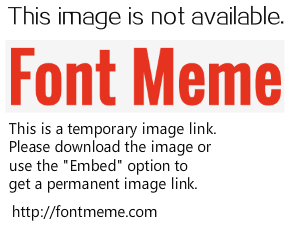



5 comments:
thankz 4 the tuto..! i like it..!
@whatever gurlz welcome dear :)
Wow you might have performed it once more. Some wonderful data here. You might have made me break my comment embargo, cheers :)
Assalam Owner, Saya Bnyak Ambil Link Dri Blog Owner For Design I punya Blog. Thankx For Tutorial Nii.. Ia byk membantu.
@Fify Aiza Wasalam.. its ok dear. silakan :) hope banyak membantu.
Post a Comment